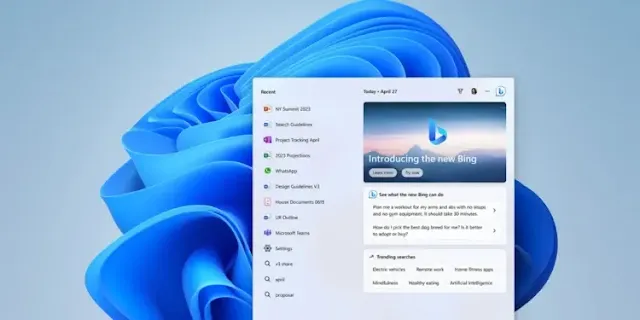Updates to the operating system do not always seem to bring goodness. We dare to write this because the latest Windows 11 Moment 2 update is indicated to be capable of massively slowing down the speed of SSDs.
The Latest Windows 11 Moment 2 Update Can Make SSD Slow
Recently, several users of Microsoft's latest operating system have been surprised by a new feature, in which the latest Windows 11 update has been found to slow SSDs.
We can say that the effect of the latest Windows 11 update is quite massive. Where a Reddit user named mesp21 reported that the speed of the SSD he had dropped from the range of 7,000MB/s to 3,000MB/s, it could even drop to 1,000MB/s on his gaming laptop.
To justify this problem, a user named MrBigDog99 reported something similar. Where he is also one of the 'victims' of the Windows 11 update which slows down the performance of the SSD he is using, and shares some of the pictures you can see below.
From the pictures he shared, there is a fairly massive decrease in speed. Before and after the update there is a difference of at least forty percent.
Must Rollback to Overcome Existing Problems
To solve the problem of the latest Windows 11 update which can slow down the speed of the SSD, we are required to roll back from the update that we did before as MrBigDog99 did above.
Based on the official update catalog from Microsoft, this problem occurs when users update with the serial number KB5023706 or better known as 'Moment 2'.
Interestingly, this is not the first time, because previously Microsoft had presented a similar problem with updates with different serial numbers. To do a rollback, the method is as follows:
- Press Start, then press Settings
- At the bottom left, tap Windows Update
- Select Update History
- Look for the Uninstall Updates section, then press it
- Select KB5023706, then press the Uninstall button
After you have finished the update removal process, restart the computer you are using, and when you check again, the speed on the SSD will return as it should.